You count on your cnc bending machine to work well each day. Regular care helps your cnc press brake last longer and keeps it safe. Studies show that easy steps—like checking parts, adding oil, and changing parts on time—stop early damage and wear. These steps help you skip expensive fixes and keep your cnc machines working well. KRRASS is a top company in press brake technology, known for good quality and new ideas. If you follow the right care steps, you protect your machine and save money over time.
Table of Contents
Key Takeaways
- Look at your machine every day to spot damage, leaks, or loose parts. Finding problems early stops bigger issues from happening.
- Clean your CNC bending machine often. Wipe it down and remove dust. This keeps the controls working and stops dirt from building up.
- Check the hydraulic oil level each day. If oil is low, the system can fail. Change the oil once a year for best results.
- Start the machine safely. Make sure it is square and check the air pressure before turning it on. This helps avoid stress on the machine.
- Lubricate important parts every day to lower friction and wear. Use the right amount of oil so you do not use too much.
- Plan for regular professional maintenance. Monthly and yearly checks help find problems early and keep the machine working well.
- Keep a detailed log of maintenance. Writing down tasks helps you track the machine’s health and plan future care.
- Use KRRASS products for oiling and maintenance. Good products help your machine last longer and work better.
Daily CNC Bending Machine Maintenance
Visual Inspection
Check for Damage or Leaks
Start your day by looking over your cnc bending machine. Walk around the machine and check for any signs of damage, leaks, or loose parts. Pay close attention to the hydraulic system. If you see oil on the floor or around hoses, you may have a leak. Check the jigs, fingers, and axis covers for cracks or dents. Listen for air leaks and look for any spots where oil or coolant may drip. Early detection helps you avoid bigger problems later.
Tip: Use a flashlight to see into tight spaces and spot hidden leaks or dirt.
Inspect Safety Guards
Safety guards protect you from moving parts. Make sure all covers and guards are in place and secure. Test the emergency stop buttons and indicator lights. If a guard feels loose or a button does not work, fix it before you start the machine. This step keeps you and your team safe.
| Inspection Area | Steps |
|---|---|
| Jigs and Fingers | Check for damage, air leaks, and hydraulic oil leaks. |
| Axis System | Clean between covers, check movement, and listen for noise. |
| Hydraulic Unit | Look for leaks and check oil level. |
| Electrical | Test emergency stops and indicator lights. |
Cleaning Procedures
Wipe Surfaces and Controls
Clean your cnc press brake every day. Use a soft cloth to wipe down the control panel, handles, and buttons. Remove fingerprints, oil, and dirt. This keeps the controls easy to use and prevents buildup that can cause problems.
Remove Dust and Debris
Dust and dirt can harm your cnc machines. Use a vacuum or brush to clear dust from the machine bed, slide rails, and around the spindle. Remove metal shavings and chips from the work area. Regular cleaning stops dust from getting into moving parts and helps your machine last longer.
- Wipe down all surfaces to keep small metal shavings from building up.
- Empty the chip hopper to prevent blockages.
- Apply a degreaser if you see heavy dirt or oil stains.
Note: Deep cleaning with special tools, like dry ice blasting, can remove stubborn dust without leaving residue.
Fluid and Coolant Checks
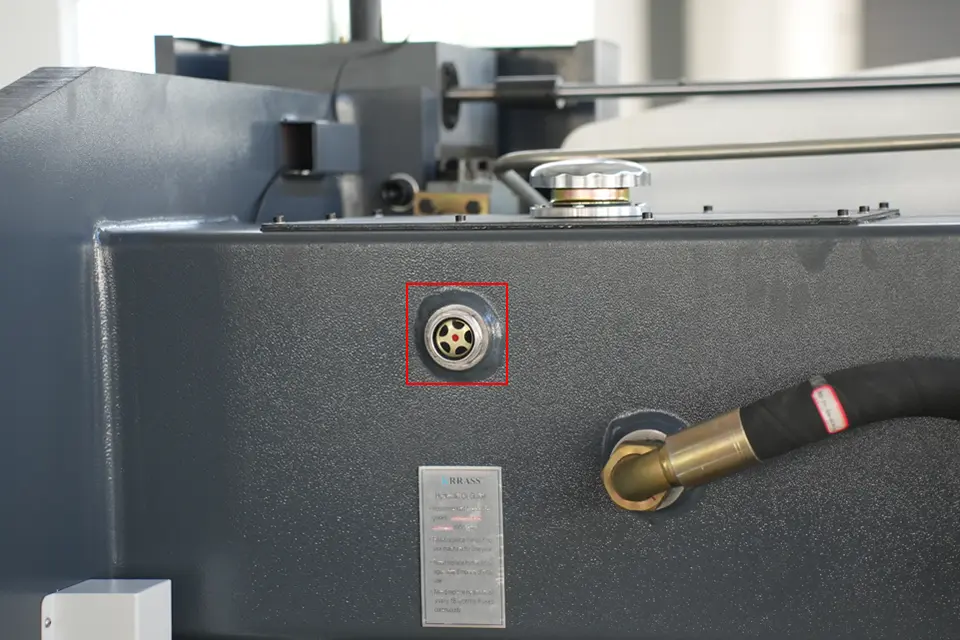
Hydraulic Oil Level
Check the hydraulic oil level before you start the machine. Look at the oil window. If the oil is low, refill it to the correct mark. For new cnc machines, change the oil after the first month. After that, change it once a year. Clean the oil filter when you change the oil. This keeps the hydraulic system running smoothly and prevents damage.
Coolant Tray Cleaning
Look at the coolant tray every day. Remove any dust, dirt, or metal chips. Make sure the coolant level is correct. If the tray is dirty, clean it out and refill with fresh coolant. This step helps control temperature and keeps the bending process accurate.
| Category | Task Description |
|---|---|
| Mechanical | Ensure cleanliness around the machine bed and covers. |
| Hydraulic | Inspect for leaks and check oil level. |
| Tool Setter | Check lubrication and coolant levels. |
| Cleaning | Wipe down all surfaces and remove dust and debris. |
Neglecting daily maintenance can lead to unplanned downtime, higher repair costs, and safety risks. You keep your cnc bending machine reliable and safe by following these steps each day.
Power-Up and Warm-Up
Safe Startup
You need to follow a clear routine when you start your cnc bending machine each day. This routine helps you avoid stress on the machine and keeps it working well. Begin by checking the squareness of the gantry. Make sure all parts line up correctly. Turn on the main power switch. Look at the air pressure and regulators. Confirm that the levels match the recommended settings. Release the emergency stop switch so the machine can operate. Home the system to set all axes to their starting positions. Warm up the spindle to prepare it for work.
| Step | Description |
|---|---|
| 1 | Check squareness of the gantry |
| 2 | Power on the machine |
| 3 | Verify air pressure and regulators |
| 4 | Release emergency stop switch |
| 5 | Home the system |
| 6 | Warm up the spindle |
You should never skip these steps. Each one helps you spot problems before they grow. You protect the machine and keep your team safe.
Tip: Use an infrared thermometer to check the temperature of key parts during startup. This tool helps you find overheating early.
Listen for Unusual Noises
After you start the machine, listen closely. Machines often give early warning signs through sound. You may hear grinding, knocking, or squeaking. These noises can mean a part needs attention. Stop the machine if you hear anything strange. Check the source and fix the issue before you continue.
A good warm-up routine does more than prepare the machine. It improves lubrication and reduces friction. You lower the risk of wear and mechanical failure. You also help the machine last longer.
- Improved lubrication of moving parts
- Reduced friction and wear
- Decreased chance of mechanical failures
- Enhanced lifespan of the cnc bending machine
When you warm up both the spindle and the axes, you set the stage for accurate bending and smooth operation. You make sure the machine works at its best from the start. This habit saves you time and money over the long run.
Lubrication for CNC Press Brake
Lubrication Points
Guide Rails and Moving Parts
You need to focus on the main lubrication points to keep your cnc press brake running well. Guide rails and moving parts help the machine move smoothly during each bending operation. If you keep these parts well-oiled, you reduce friction and stop early wear. Bearings also play a big role in smooth movement. Hydraulic components need attention because they control the main functions of your cnc press brake.
Here is a table that shows the most important lubrication points and why they matter:
| Lubrication Point | Importance |
|---|---|
| Guides | Reduces friction and wear |
| Bearings | Essential for smooth movement and operation |
| Hydraulic Components | Critical for overall functionality and efficiency |
You should check these points every day. If you see dust or dirt, clean the area before you add oil. This step helps you avoid damage from particles that can scratch or block moving parts.
Fasteners and Bolts
Fasteners and bolts hold your cnc press brake together. You need to keep them tight and free from rust. A small drop of oil on bolts and fasteners stops rust and makes future maintenance easier. Do not let dust or dirt build up around these areas. Wipe them clean before you apply oil.
Lubrication Schedule
Daily, Weekly, Monthly Tasks
A good lubrication schedule keeps your cnc press brake in top shape. You should follow a routine for each part. Some parts need oil every day, while others need it once a week or even once a year.
Here is a simple table to guide your schedule:
| Component | Lubrication Frequency |
|---|---|
| Ball screw | At least once a week |
| Guide rail | At least once a week |
| Back gauge | At least once a week |
| Gear | At least once a week |
| Guides of mobile beam | Yearly |
You should check the lubrication points during your daily cleaning. If you see oil running low or parts looking dry, add oil right away. For weekly tasks, set a reminder so you do not forget. Mark yearly tasks on your maintenance calendar.
Lubricant Selection
KRRASS Recommended Products
KRRASS recommends using high-quality hydraulic oils for your cnc press brake. These oils protect the machine and help it last longer. KRRASS hydraulic oils work well in many conditions and support smooth bending.
Approved Alternatives
You can also use other types of hydraulic oils. Each type has its own benefits. Mineral-based oils cost less and work well for standard jobs. Synthetic oils last longer and handle heat better. Vegetable-based oils are good for the environment and break down naturally.
Here is a table to help you choose:
| Type of Hydraulic Oil | Advantages | Disadvantages |
|---|---|---|
| Mineral-Based Hydraulic Oils | Cost-effective, reliable for standard conditions | Needs more changes in high heat |
| Synthetic Hydraulic Oils | Lasts longer, handles heat well | Costs more but needs fewer changes |
| Vegetable-Based Hydraulic Oils | Good for the environment, breaks down naturally | Shorter life than synthetic oils |
You should always pick the oil that matches your cnc press brake and your shop’s needs. Check the manual or ask KRRASS support if you are not sure.
Tip: Always clean away dust and dirt before you add oil. This step keeps your cnc bending machine safe and helps your cnc machines work better.
Lubrication Techniques
Avoid Over-Lubrication
You might think that adding more oil helps your CNC press brake work better. Too much oil can cause problems. When you use too much, oil can drip onto other parts and attract dust. This dust can stick to moving parts and cause wear. Extra oil can also leak onto the floor, making the work area unsafe. You should always follow the amount suggested in your machine’s manual. Use only the amount needed for each part. If you see oil pooling or dripping, wipe it away right away.
Tip: Check each lubrication point after you apply oil. If you see extra oil, remove it with a clean cloth.
Clean Before Application
Before you add oil, you need to clean each part. Dirt and dust can mix with oil and form a sticky paste. This paste can block moving parts and cause damage. Use a dry cloth or a soft brush to remove dust and old oil. Make sure the area is dry before you add new oil. Clean parts help oil spread evenly and protect the machine.
You can use different methods to apply oil to your CNC press brake. Each method works best for certain parts. Here is a table that shows common ways to apply oil and how they work:
| Lubrication Method | Description |
|---|---|
| Hand-made moisturizing | You apply oil by hand to each part. |
| Oil leaking moisturizing | Oil drips onto parts for slow, steady coverage. |
| Oil rope moisturizing | Oil-soaked ropes touch moving parts to keep them oiled. |
| Oil pad moisturizing | Pads soaked in oil rest on parts to transfer oil. |
| Natural aspirating moisturizing | Airflow moves oil to different parts. |
| Suction filtering moisturizing | Filters pull oil and spread it where needed. |
| Oil bath moisturizing | You dip parts in oil for full coverage. |
| Oil ring moisturizing | A ring system sends oil to moving parts. |
| Splash moisturizing | Oil splashes onto parts during machine use. |
| Scraper moisturizing | Scrapers move oil across surfaces as they pass by. |
| Roller moisturizing | Rollers spread oil over flat areas. |
| Spray moisturizing | You spray oil for even coverage. |
| Manual pump oil moisturizing | You use a pump to send oil to key spots. |
| Working pressure circulation system | Oil moves under pressure through a closed system. |
| Fully automatic timing quantitative analysis moisturizing | An automatic system adds oil at set times. |
| Welding fume moisturizing | Fumes from welding help oil reach some parts. |
You should pick the method that matches your machine and the part you want to oil. Always clean first, then apply oil. This routine keeps your CNC press brake running smoothly and helps you avoid costly repairs. Good lubrication protects your investment and keeps your shop safe.
Critical Component Inspection
Hydraulic System
Inspect Hoses and Fittings
Check hoses and fittings every week. Look for cracks or bulges. Watch for leaks around the hoses. Tighten any loose fittings you find. Replace damaged hoses right away. If you see oil on the floor, find where it comes from. Fix the problem quickly. Acting early stops bigger issues.
| Issue | Cause | Solution |
|---|---|---|
| Hydraulic Fluid Leakage | Seal wear, hose damage, loose fittings | Inspect, replace seals/hoses, tighten fittings |
| Inaccurate Bends | Tool misalignment, worn dies, system faults | Inspect, replace dies, calibrate pressure |
| Hydraulic System Overheating | Friction, poor cooling, fluid contamination | Check fluid, clean filters, monitor temperature |
| Slow Operation Speed | Low pressure, worn parts, poor lubrication | Check pump, lubricate, upgrade fluids |
Tip: Wipe fittings with a clean cloth before you check. This makes it easier to see leaks.
Monitor Pressure and Oil Quality
Check the hydraulic pressure gauge every day. Make sure the number matches the recommended level. If the pressure drops, look at the pump and valves. Check the oil color. Clean oil looks clear. If oil is dark or cloudy, change it. Dirty oil can hurt the system.
Clean Oil Tank Annually
Clean the oil tank once a year or after 2,000–4,000 hours. Drain out old oil. Wipe the tank to remove dirt and sludge. Put in a new filter before adding fresh oil. Clean oil helps the hydraulic system work well.
- Change hydraulic oil and filters every 2,000–4,000 hours or at least once a year.
- Clean the tank after draining old oil to get rid of dirt.
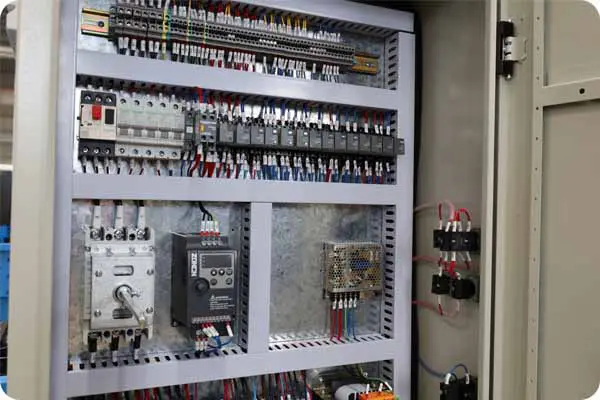
Electrical System
Check Cables and Connectors
Look at all cables and connectors. Check for frayed wires or loose plugs. Watch for burn marks. Replace any damaged cables. Tighten connectors so they stay in place. Good wiring stops electrical problems.
- Make sure switches, buttons, and lights work.
- Look for worn or damaged wires.
Test Emergency Stops
Press each emergency stop button to test it. The machine should shut down right away. Check the indicator lights too. If a button does not work, fix it before using the machine. Emergency stops keep you and your team safe.
Note: Test safety features every week to keep everyone safe.
Mechanical Parts
Inspect Dies for Wear or Cracks
Look at the dies before each shift. Check for cracks or chips. Watch for uneven surfaces. Replace dies that are worn out. Good dies help you make accurate bends.
- Overloading, misalignment, poor lubrication, corrosion, and dirt cause shaft wear.
- Early signs are vibrations, noises, cracks, high temperature, and bearing wear.
Check Backgauge Alignment
Check if the backgauge is straight. Use a ruler or gauge block to measure. If it is not straight, adjust it. Proper alignment helps you bend parts to the right size.
Replace Damaged Components
Replace damaged shafts, bearings, or fasteners. Doing this early stops breakdowns. Regular checks and good lubrication help you avoid expensive repairs.
Tip: Use a checklist for each inspection. Mark parts that need fixing. This helps you catch problems early and keeps your CNC bending machine working well.
CNC Bending Process Calibration
You need to check the cnc bending process often to keep your machine accurate. Calibration helps you get the right results every time you bend metal. If you skip this step, you may see mistakes in your finished parts.
Accuracy Verification
Check Bending Angles
Start by measuring the angles after each bend. Use a protractor or digital angle finder. Compare the measured angle to the value you set in the cnc. If you see a difference, write it down. You can then adjust the settings to match the correct angle. This step helps you spot errors early in the cnc bending process.
Test Repeatability
You should test repeatability by bending several pieces in a row. Measure each one. If the results match, your cnc bending process works well. If you see changes, check the machine for loose parts or worn tools. Repeatability checks help you find problems before they affect many parts.
Tip: Always schedule regular calibration. Follow the manufacturer’s guidelines to keep your cnc machine in top shape.
Backgauge and Stop Adjustment
Manual and Auto Adjustments
The backgauge sets where the metal stops before bending. You can adjust it by hand or use the cnc system for automatic moves. For manual adjustment, use a ruler to set the stop. For auto adjustment, enter the value into the control panel. Watch the backgauge move and check if it lines up with your mark. If you see a gap or misalignment, adjust it again. Good backgauge settings help you get the right size every time.
| Adjustment Type | How to Perform | When to Use |
|---|---|---|
| Manual | Use ruler and hand controls | Small batches |
| Automatic | Enter value in cnc system | Large production |
Tool and Die Alignment
Seat Tools Properly
You must seat the tools and dies the right way. Place the upper and lower dies so their center lines match. Use a laser tool or check the imprint on paper. If you use a fast-clamp or hydraulic system, lock the tools in place and press the button to self-align. This step keeps the bending process smooth and accurate.
Adjust for Material Thickness
Different materials need different tool setups. Check the thickness of your metal before you start. Adjust the die opening and tool height to match. If you use a multi-vee die, pick the right slot for your material. Always check the die holders for proper position. This helps you avoid mistakes and keeps the cnc bending process on track.
Regular calibration and careful setup help you keep your cnc bending process accurate. You save time and reduce waste by following these steps.
Software Updates and Backup
CNC System Updates
Download and Install Updates
You must keep your CNC system software updated. Updates make your machine work better and safer. There are three main types of CNC software updates. Maintenance updates fix bugs and help your system run well. Feature updates give you new tools and functions. Major version updates can change how the software works and add big improvements. You can get updates from the manufacturer’s website or the machine’s control panel. Download the newest files and follow the steps to install them. Always read the update notes before you begin. Updates can bring new toolpath algorithms and smarter CAD/CAM handoff. They also improve machining strategies. These changes help you get smoother surfaces, faster cycle times, and less tool wear.
Tip: Plan updates when the machine is not in use. This way, you do not stop production.
Apply Manufacturer Patches
Manufacturers give out patches to fix security problems or small bugs. You should install these patches as soon as you can. Patches keep your machine safe from software errors and protect your data. KRRASS gives clear steps for each patch. Follow each step in order.
Backup Settings
Regular Backups
Backing up your CNC settings is very important. You should save your machine parameters, tool libraries, and program files often. Use a USB drive or a safe network spot. Set a reminder to back up your data every week or after big changes.
| Backup Item | How Often | Storage Method |
|---|---|---|
| Machine Parameters | Weekly | USB/Network Drive |
| Tool Libraries | Weekly | USB/Network Drive |
| Program Files | After Changes | USB/Network Drive |
Restore After Updates
After you update your software, you might need to restore your settings. Load your backup files into the system. Check that all parameters and programs work right. If you see any errors, reload the backup or ask for help.
Note: Always test your machine with a sample part after you restore settings.
Troubleshooting Software
Common Errors
You may see some common software errors on your CNC bending machine:
- Oil pump problems can happen if oil leaks, the tank is low, or the pump is broken. Check for oil suction issues and make sure the pump is set up right.
- Pressure system failures may come from pump steering mistakes or bad pressure gauges. Check system settings and look for valve coil problems.
- Bending angle errors often come from loose clamps or issues with the compensation cylinder. Check all parts and the sheet material.
- Hydraulic line leaks can start if tubing is not set up right or if there are bumps or shaking.
Fixing these problems early keeps your machine working well.
Contact KRRASS Support
If you cannot fix a software problem, contact KRRASS support. Their team can help you with updates, backups, and troubleshooting. KRRASS gives help by phone, email, or online chat. Have your machine’s serial number and error details ready when you call.
Tip: Write down error codes and what you tried before calling support. This helps you get answers faster.
Scheduled Professional Maintenance
Service Intervals
Monthly, Quarterly, Annual Checks
You should plan regular maintenance for your cnc press brake. Set up checks every month, quarter, and year. This helps you find problems early. You can avoid expensive repairs. Here is a simple guide for service intervals:
- Every month or after 150 hours: Check fasteners and eccentric bearings. Test emergency stops. Look for backlash. Clean and oil racks. Fill the material cooling system.
- Every quarter or after 500 hours: Clean coolant screens. Grease pillow block bearings. Clean the whole machine.
- Every six months or after 1,000 hours: Clean the chuck. Check if the cnc press brake is level and straight.
- Every year or after 2,000 hours: Check all major parts. Change the oil if you have not done it yet.
You should also check the spindle for movement problems. Look at the cylinder for run-outs. Check the tailstock for misalignment. Look for leaks in oil and air systems. Make sure the headstock is not damaged or crooked. Change the oil in the first month, then once a year. Clean hydraulic parts every month.
Regular checks help keep your cnc bending machine safe and working well.
Professional Inspection
Detailed Checks and Testing
A professional inspection gives you a closer look at your cnc press brake. Trained technicians use special tools to test each part. They check bending accuracy and backgauge alignment. They look at the dies to see their condition. They test the hydraulic system for leaks and pressure problems. Electrical systems get checked, including cables, connectors, and emergency stops. The technician looks at the lubrication system and makes sure moving parts work smoothly. They also check the software for updates and errors. This detailed inspection helps you catch small problems before they get worse.
Choosing Service Providers
KRRASS Authorized Technicians
You should always pick a qualified technician for your cnc press brake. KRRASS authorized technicians have the right training and experience. They know how to work with cnc machines and follow safety rules. KRRASS has support in more than ten countries. This network gives you quick and reliable service wherever your shop is. KRRASS uses advanced technology and meets high standards.
Verify Credentials
Before anyone works on your cnc press brake, check their credentials. Look for these qualifications:
| Qualification Type | Details |
|---|---|
| Education | Degree or diploma in Mechatronics, Mechanical or Electrical Engineering, or a related field |
| Experience | At least 3 years working with cnc press brake machines. Skills in mechanical repairs, hydraulics, pneumatics, electrical systems, and cnc software. Knowledge of PLCs, HMIs, CAD/CAM, and machine programming |
| Technical Skills | Can read technical drawings, wiring diagrams, and schematics. Knows safety rules and best practices |
| Soft Skills | Good at solving problems and analyzing issues. Can work alone or with a team. Communicates well with others |
Picking the right technician helps keep your cnc press brake in good shape. You protect your investment and make sure your bending jobs go smoothly.
Preparing for Service
Provide Maintenance Logs
You help your technician work faster when you keep good maintenance logs. These records show what you have done to your CNC press brake. You should write down each check, repair, and part replacement. When you call for service, give the technician a copy of your log. This helps them see patterns and spot problems quickly.
A good maintenance log includes:
- Date of each maintenance task
- Name of the person who did the work
- Description of the task or repair
- Parts replaced or issues found
Tip: Use a notebook or a digital app to track your maintenance. Digital logs make it easy to share information with your service provider.
Here is a sample maintenance log table:
| Date | Task Performed | Technician | Parts Replaced | Notes |
|---|---|---|---|---|
| 2024-05-01 | Oil Change | Alex Smith | Oil Filter | No leaks found |
| 2024-05-15 | Die Inspection | Jamie Lee | None | Minor wear on die |
| 2024-06-01 | Backgauge Adjusted | Alex Smith | None | Alignment improved |
You make the service visit smoother when you provide clear records. The technician can focus on the real issue instead of guessing what happened before.
Clear Work Area
You need to clear the work area before the technician arrives. Remove tools, scrap metal, and other items from around the CNC press brake. A clean space helps the technician move safely and reach all parts of the machine.
Follow these steps to prepare your work area:
- Turn off the CNC press brake and lock out the power.
- Remove all workpieces and tools from the machine bed.
- Sweep or vacuum the floor to remove dust and metal chips.
- Make sure there is enough light for the technician to see clearly.
- Keep the maintenance log and machine manual nearby.
Note: A safe and tidy work area helps prevent accidents and speeds up the service process.
You show respect for your equipment and your technician when you prepare well. You also help the service go faster and reduce the chance of mistakes. KRRASS technicians appreciate a ready workspace. This helps them keep your CNC press brake in top condition.
Troubleshooting CNC Bending Machine Issues
Hydraulic Problems
Low Pressure or Leaks
You may notice low pressure or leaks in your cnc bending process. These problems often start with oil pump issues. Oil leakage or low oil levels can cause the pump to lose suction. You should check the hydraulic oil pump often. Make sure the oil level is correct and look for leaks around hoses and fittings. If you see oil on the floor, clean the area and fix the leak. Inadequate pressure can also come from a steering error in the oil pump or a broken pressure gauge. Check the pressure control valve and the compensation amplifier. Slow pressure build-up may mean a blocked pressure valve or a solenoid valve failure. Regular checks help you find these problems early. If you hear impact sounds during bending, loose rails or poor installation may be the cause. Tighten all parts and check for proper setup. Hydraulic leaks often happen when lines are not installed right or get hit by outside objects. Secure all hydraulic lines to prevent leaks.
Tip: Clean up any oil spills right away. Oil on the floor can mix with dust and dirt, making the area unsafe.
Unusual Noises
Unusual noises in your cnc bending process can signal trouble. Oil pump noise often means air has entered the system or oil levels are low. You may also hear vibration or noise if air bubbles form in the hydraulic oil or if there is too much friction. Regular lubrication helps reduce these sounds. If you hear long pauses at speed changes, air in the oil tank or low flow rates may be the cause. Make sure the oil tank is closed tight and the pressure is set right. Slider malfunctions can happen if the fast-down valve fails or if the machine does not get the right electrical signals. Regular maintenance helps prevent these issues.
Electrical Faults
Power Loss
Power loss in cnc machines can stop your work. You should check the main power supply first. Look for loose cables or blown fuses. If the machine shuts down during the cnc bending process, inspect the emergency stop buttons and reset them if needed. Synchronous detection system failures can also cause problems. If you see a large synchronization deviation when the machine slows down, check the system for errors.
Control Panel Errors
Control panel errors can affect the bending process. Proportional directional valve issues may cause the machine to act strangely. Inspect the valve for leaks or signs of wear. Oil temperature problems can also lead to faults. If the oil gets too hot or too cold, the viscosity changes and the system may not work right. Check the oil temperature and adjust as needed. Always check system parameters and valve function when you see errors on the control panel.
Mechanical Malfunctions
Inaccurate Bends
Inaccurate bends can waste material and time. Several mechanical problems can cause this issue:
| Malfunction Type | Description |
|---|---|
| Worn Tooling | Punch and die wear down with use. This leads to inconsistent bends and crooked flanges. |
| Unaligned Tooling | If the punch and die do not line up, the flange width and part accuracy suffer. |
| Ram Drifting | Internal oil leaks can make the ram drift, causing misalignment with the bed. |
| Ram Upset | Too much load in one spot can deform the ram or bed. This makes the center angle larger. |
You should check your tools often. Replace or remachine worn punches and dies. Make sure the punch and die align before you start the cnc bending process. Watch for signs of ram drifting or upset and fix them right away.
Jammed Components
Jammed components can stop the cnc bending process. Dust and dirt can build up in moving parts and cause jams. You should keep the machine clean and remove debris after each shift. If a part jams, turn off the machine and clear the blockage. Check for bent or broken parts and replace them if needed. Regular cleaning helps prevent jams and keeps your bending jobs on track.
Note: Clean your machine daily to keep dust and dirt from causing problems in your cnc bending process.
Quick Fixes and When to Call for Help
You can solve many problems in your cnc bending process with a few simple steps. When you notice an issue, act quickly to prevent bigger problems. Here are some quick fixes you can try before calling for professional help:
Common Quick Fixes
- Reset the Machine: Turn off the power, wait a few minutes, and restart the machine. This can clear minor software errors.
- Check Connections: Make sure all cables and plugs are secure. Loose connections can cause power loss or control panel errors.
- Clean Key Areas: Remove dust, oil, and metal chips from the machine bed, dies, and moving parts. Clean parts help the cnc bending process run smoothly.
- Top Up Fluids: Check hydraulic oil and coolant levels. Add more if they are low. Low fluids can cause pressure drops and overheating.
- Inspect Tools: Look at the punch and die for wear or cracks. Replace damaged tools to keep bends accurate.
- Tighten Fasteners: Use a wrench to check bolts and screws. Tighten any that feel loose.
Tip: Always follow the safety steps in your machine manual before you start any fix.
When to Call for Help
Some problems need a trained technician. If you see any of these signs, stop the cnc bending process and call for help:
| Problem | What You Should Do |
|---|---|
| Repeated hydraulic leaks | Call a service technician |
| Electrical sparks or burning | Turn off power and call for help |
| Machine will not start at all | Contact technical support |
| Error codes you cannot clear | Ask for expert assistance |
| Unusual vibrations or noises | Stop machine and get help |
| Major misalignment in bends | Request a professional inspection |
You should not try to fix electrical faults or hydraulic leaks if you do not have the right training. These problems can be dangerous. KRRASS offers support through phone, email, and online chat. Have your machine’s serial number and a list of the steps you tried ready when you contact support.
How to Prepare for a Service Call
- Write down the error codes and symptoms.
- Note when the problem started.
- List any fixes you already tried.
- Keep your maintenance log handy.
- Clear the area around the machine.
Note: Good records help the technician find the problem faster and get your cnc bending process back to normal.
You keep your shop safe and your machine running well when you know what you can fix and when to call for help.
Maintenance Log and Documentation
Why Keeping Records Matters
Track Maintenance Tasks
It is important to keep track of every job you do on your cnc bending machine. Write down each check, repair, or oil change. This helps you build a clear history. You can see what you have done and what still needs work. Good records help you notice patterns, like parts that break often. You can plan better and avoid forgetting steps.
Plan Future Checks
Use your log to plan future checks. Set reminders for daily, weekly, and monthly jobs. A good schedule keeps your cnc machine working well. Match your plan with the manufacturer’s service times. This habit helps you avoid missing checks and keeps your machine in great shape.
Keeping a log helps you find small problems before they get worse.
What to Put in Your Maintenance Log
Date, Task, and Person Responsible
A good log shows the date, the job done, and who did it. You can use a table to organize this information. This makes it easy to see when you last checked a part or changed a filter.
| Date | Task Performed | Responsible Person | Parts Replaced | Notes |
|---|---|---|---|---|
| 2024-06-01 | Oil Change | Jamie Lee | Oil Filter | No leaks found |
| 2024-06-10 | Die Inspection | Alex Smith | None | Minor wear on die |
Parts Changed or Problems Found
Write down any parts you change or problems you find. If you see a leak or a worn die, add it to your log. This helps you remember what needs fixing. Others can see what you did. You can also keep track of parts you need to order before the next service.
Tip: Look at old logs to find patterns or problems that happen again.
Using Digital Tools
Maintenance Apps
Digital tools make record-keeping easier. Maintenance apps let you enter jobs, set reminders, and store photos. You can back up your data and share it with your team. Digital logs are easy to search and update.
KRRASS System Integration
KRRASS lets you connect your cnc machine to their platform. You can track maintenance, store calibration reports, and back up cnc programs. You can also check if spare parts are available and keep a calendar for preventive maintenance.
| Maintenance Log Components | Description |
|---|---|
| Maintenance Activities | Record all daily, weekly, and monthly jobs |
| Faults and Repairs | Log faults, repairs, and replacements with dates and names |
| Scheduled Maintenance Plan | Check jobs against the manufacturer’s schedule |
| Spare Parts Availability | Make sure parts are ready before service |
| CNC Program Backup | Back up programs, offsets, and settings |
| Calibration and Test Reports | Store results of calibration and tool tests |
Digital logs help you keep your cnc bending machine working well and ready for use.
- Your CNC bending machine works well if you check it every day, clean parts often, and call experts for service when needed.
- You can save money and stop breakdowns by writing down what you do and keeping your software up to date.
- Regular checks help keep your team safe at work.
- Using KRRASS press brakes and their support gives you better results.
Start now. Follow these steps to keep your machine safe and help your business get bigger.
FAQ
How often should you check the hydraulic oil in your CNC press brake?
You should check the hydraulic oil every day before you start the machine. Clean oil helps your press brake work well and last longer.
What is the best way to clean the control panel?
Use a soft, dry cloth to wipe the control panel. Do not use water or harsh cleaners. This keeps the buttons and screen safe.
Why does your CNC bending machine need regular calibration?
Regular calibration keeps your bends accurate. You avoid mistakes and waste less material. Tip: Schedule calibration checks every month for best results.
What should you do if you hear strange noises during operation?
Stop the machine right away. Listen for grinding or knocking. Check moving parts for damage. If you cannot find the problem, call a technician.
Can you use any hydraulic oil in your KRRASS press brake?
You should use the oil recommended by KRRASS. Using the wrong oil can cause damage.
How do you back up your CNC settings?
Save your settings to a USB drive or a secure network folder. Back up your files every week or after big changes.
Note: Always test your backup before you need it.





